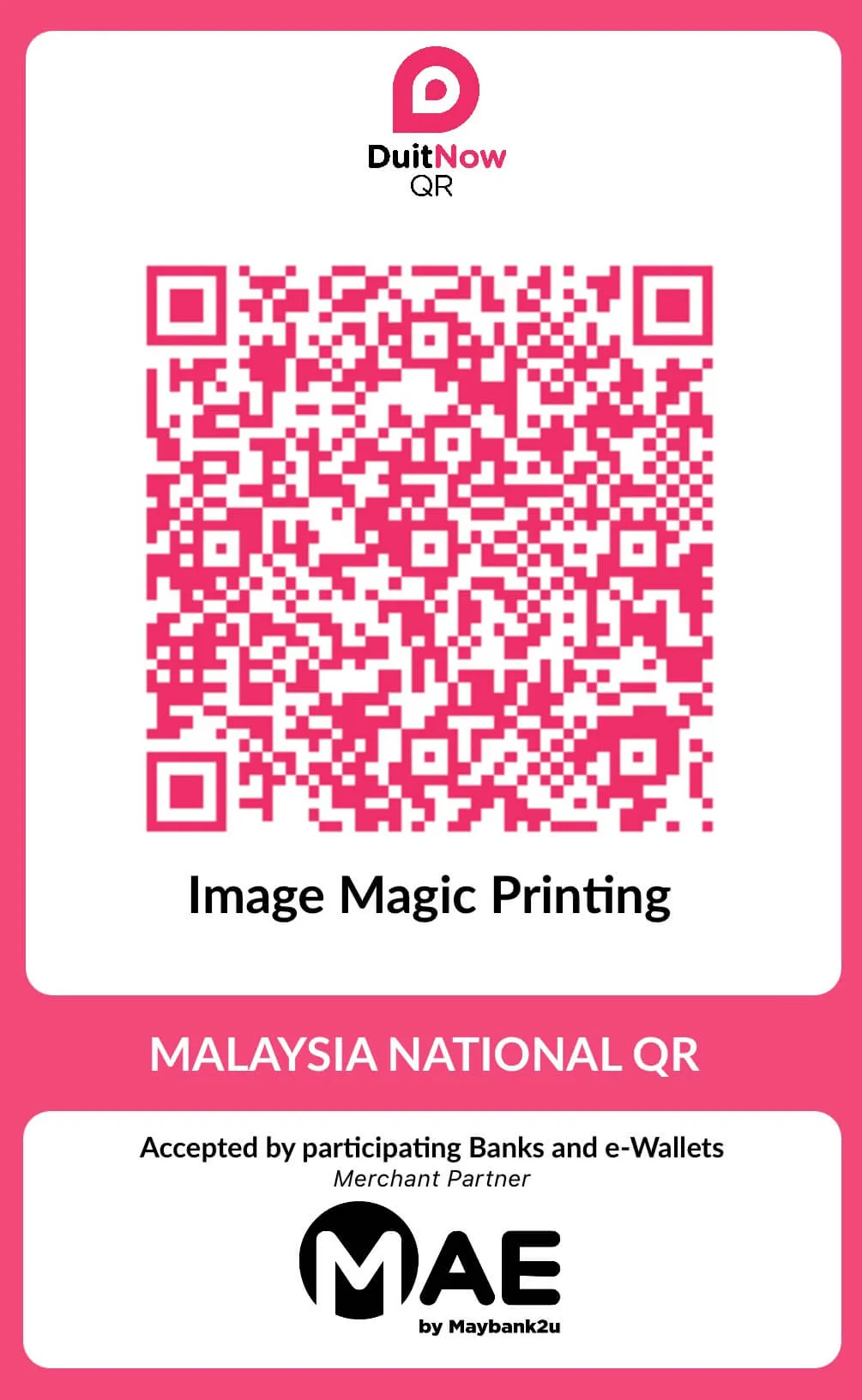目前,Image Magic 不提供任何形式的分期付款或货到付款 (COD) 服务。
我们提供 4 种付款方式:
步骤 1:在线创建订单后,您可以在结帐页面选择银行转账/现金存款。
步骤 2:我们的银行信息如下:
所有付款应支付到以下银行账户:
| 账户名称: | Image Magic Printing Sdn Bhd |
| 商业注册号码: | (1236813-K) |
| 银行名称: | MAYBANK Berhad |
| 银行账号: | 514356531077 |
| 银行地址: | Ground Floor, Jalan Sultan Ismail, Wisma Genting, Kuala Lumpur |
| Swift code: | MBBEMYKL |
步骤 3:请通过电子邮件分享您的收据([email protected]) or whatapps : 012-6512849
Terms and Conditions:
Step 1: Once you create order online, you can choose bank transfer/cash deposit in checkout page.
Step 2: Our bank information as stated below:
All cheque should issued to the following Bank Account :
| Account Name: | Image Magic Printing Sdn Bhd |
| Business Registration Number : | (1236813-K) |
| Bank Name : | MAYBANK Berhad |
| Bank Account Number: | 514356531077 |
| Bank Address: | Ground Floor, Jalan Sultan Ismail, Wisma Genting, Kuala Lumpur |
| Swift code: | MBBEMYKL |
Step 3: Please share your receipt via email ([email protected]) 或 whatapps :012-6512849
条款和条件:
步骤 1:一旦您在线创建订单后,可以在结帐页面选择信用卡付款。
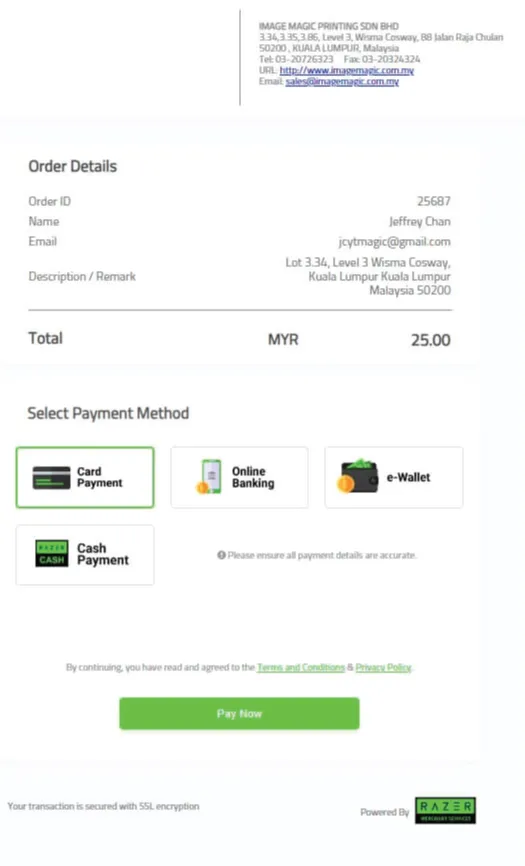
步骤 2:点击立即付款后,系统会弹出一个页面(需要允许浏览器弹出)。
步骤 3:输入银行卡信息。
付款确认后,即表示转账成功。
网站会将您带回我们的网页。
您将在电子邮件中收到来自 netbuilder 的通知,表明您已向 Image Magic Printing Sdn Bhd 付款。
我们使用 razer 作为我们的支付网关。
它们在马来西亚被强烈推荐为最安全的支付网关。这就是为什么您在向我们付款时是安全可靠的。
符合防黑客规定
步骤 1:在线创建订单后,您可以在结帐页面选择银行转账/现金存款。
步骤2:使用 Touch and Go 或 Bank Tranfer Duitnow App 扫描二维码(先不要继续转账)
步骤 3:单击“订单完成”以进入下一页
步骤 4:继续转账正确的金额,并在付款详情栏中输入我们的订单号。
步骤 5:截屏交易并通过 whatapps 发送给我们,电话号码为 012-6512849
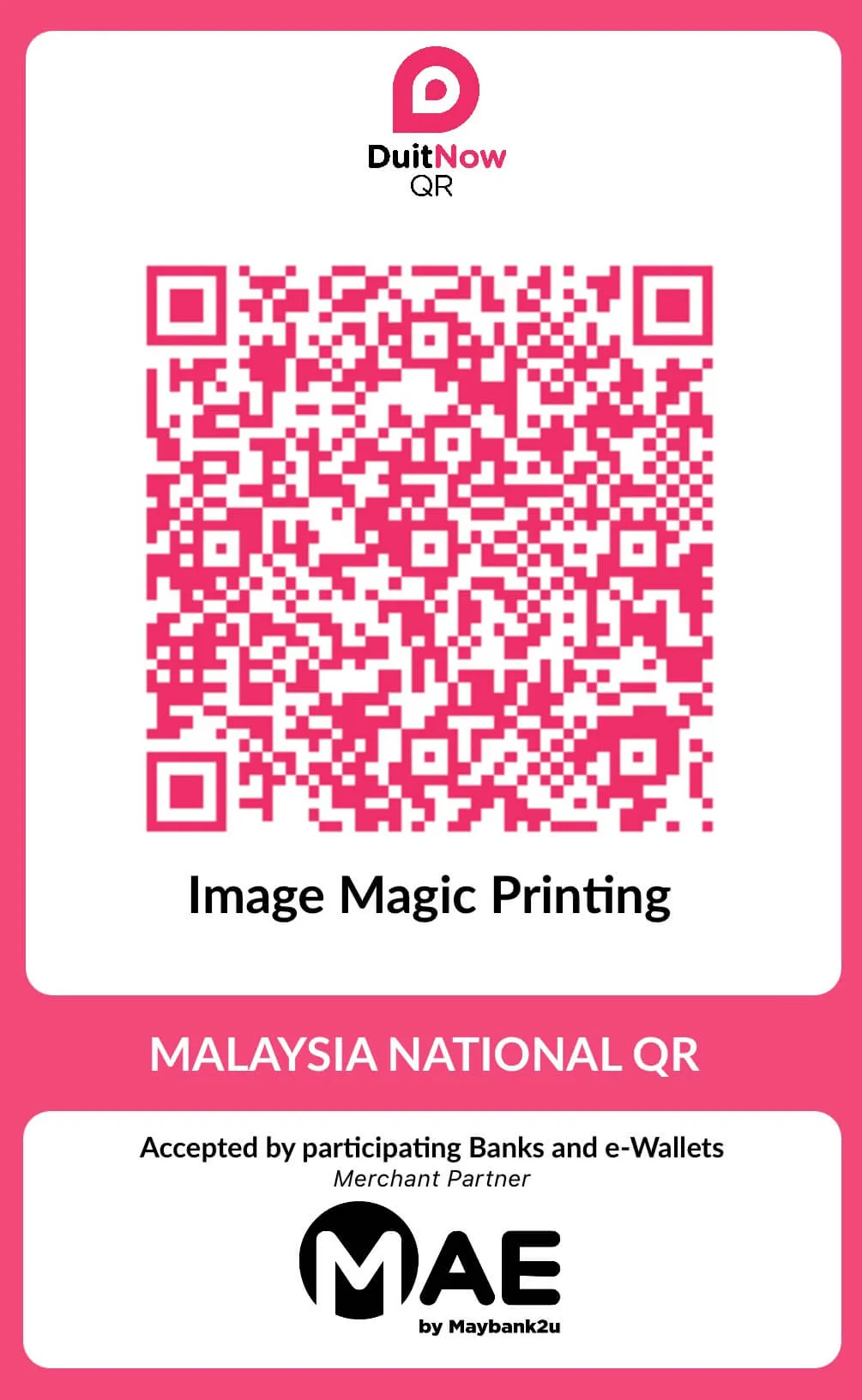
步骤 5:截屏交易并通过 whatapps 发送给我们 012-6512849
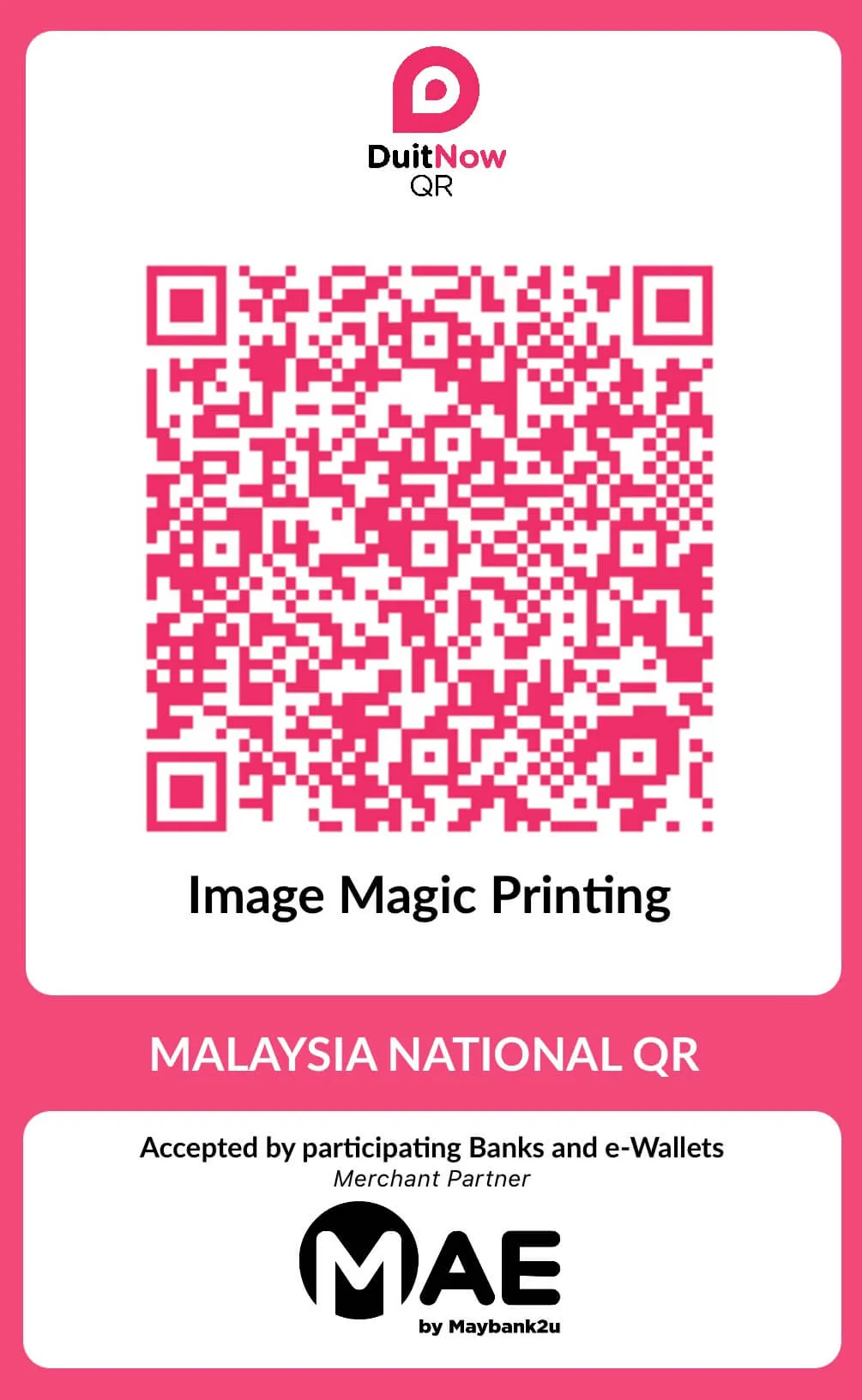
步骤 5:截屏交易并通过 whatapps 发送给我们 012-6512849