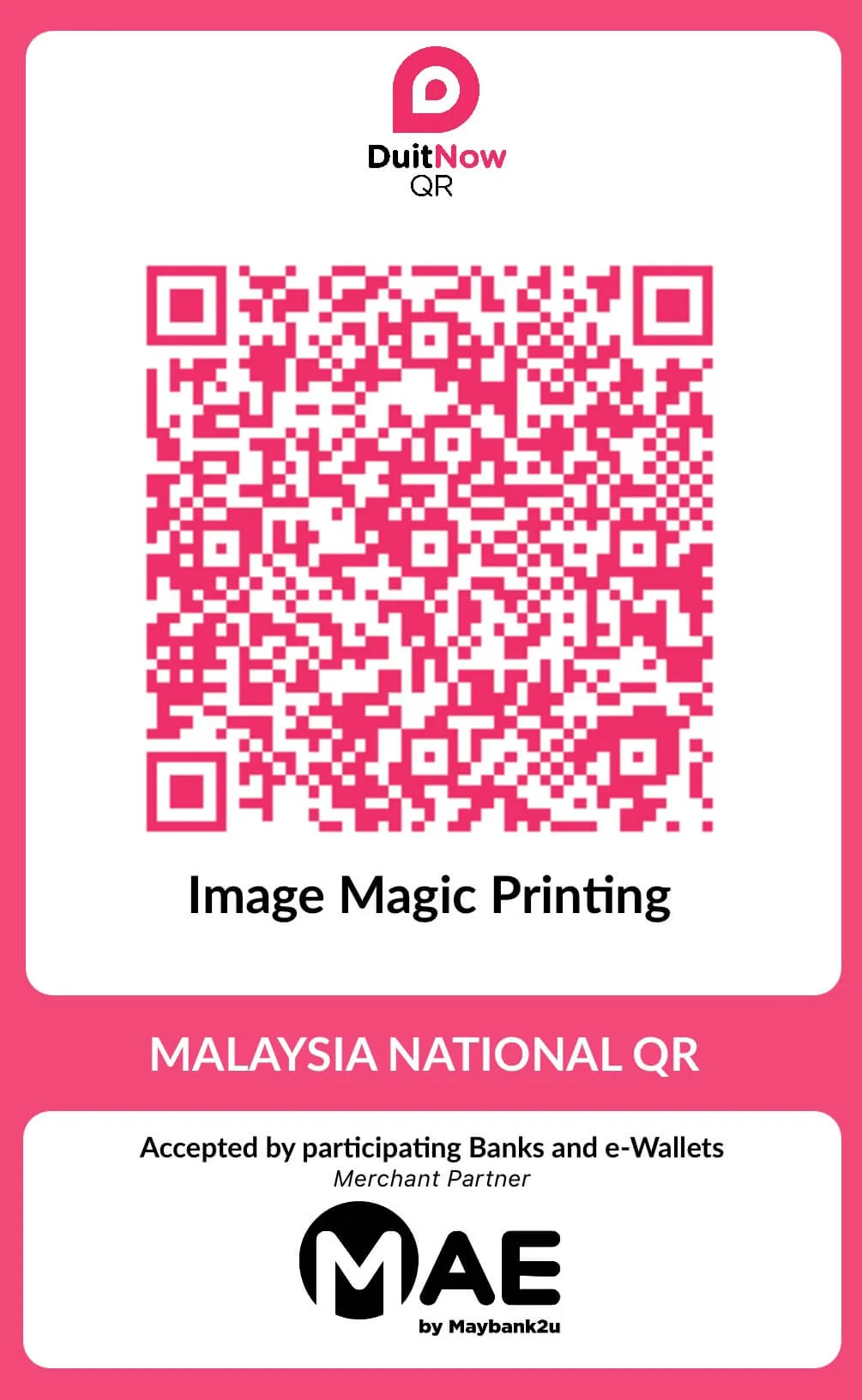Payment Guide For Online Ordering
At this time, Image Magic does not offer any sort of layaway or COD (CASH ON DELIVERY) payment service.
We provide 4 types of payment method:
- Pay via online transfer or cash deposit
- Pay via cheque
- Pay via credit card or ewallet
- Pay via duitnow (Scanning QR Code)
Pay Via Online Transfer or Cash Deposit
Step 1: Once you create order online, you can choose bank transfer/cash deposit in checkout page.
Step 2: Our bank information as stated below:
All payments should be made to the following Bank Account :
| Account Name: | Image Magic Printing Sdn Bhd |
| Business Registration Number : | (1236813-K) |
| Bank Name : | MAYBANK Berhad |
| Bank Account Number: | 514356531077 |
| Bank Address: | Ground Floor, Jalan Sultan Ismail, Wisma Genting, Kuala Lumpur |
| Swift code: | MBBEMYKL |
Step 3: Please share your receipt via email ([email protected]) or whatapps : 012-6512849
Terms and Conditions:
- Image Magic uses prepaid system, an order will be proceed once the payment is made.
- Please be aware that the processing of your order(s) will only start after the receipt of the payment in our bank account. For Giro Interbank Fund Transfer, fund availability is next working day. Please use Instant Interbank Fund Transfer to avoid any delay of your order.
- Members overpaid for less than RM 10.00 will be forfeited automatically and is not refundable. The overpaid amount cannot be used for next order too.
- Order status will be updated once we received the payment. Members can print out the Tax Invoice and Receipt once order is done from the ordering status page.
Step 1: Once you create order online, you can choose bank transfer/cash deposit in checkout page.
Step 2: Our bank information as stated below:
All cheque should issued to the following Bank Account :
| Account Name: | Image Magic Printing Sdn Bhd |
| Business Registration Number : | (1236813-K) |
| Bank Name : | MAYBANK Berhad |
| Bank Account Number: | 514356531077 |
| Bank Address: | Ground Floor, Jalan Sultan Ismail, Wisma Genting, Kuala Lumpur |
| Swift code: | MBBEMYKL |
Step 3: Please share your receipt via email ([email protected])
or whatapps : 012-6512849
Terms and Conditions:
- Paying by Cheque, order will be proceed upon clearing of the cheque.
- Please be aware that we will not begin production until we have received the payment. As we have no influence on the posting systems and processing time of the banks, this may take up to 2 working days (excluding Saturday, Sunday and holidays).
Pay Via Credit Card or Ewallet
Step 1: Once you create order online, you can choose Credit Card Payment in checkout page.
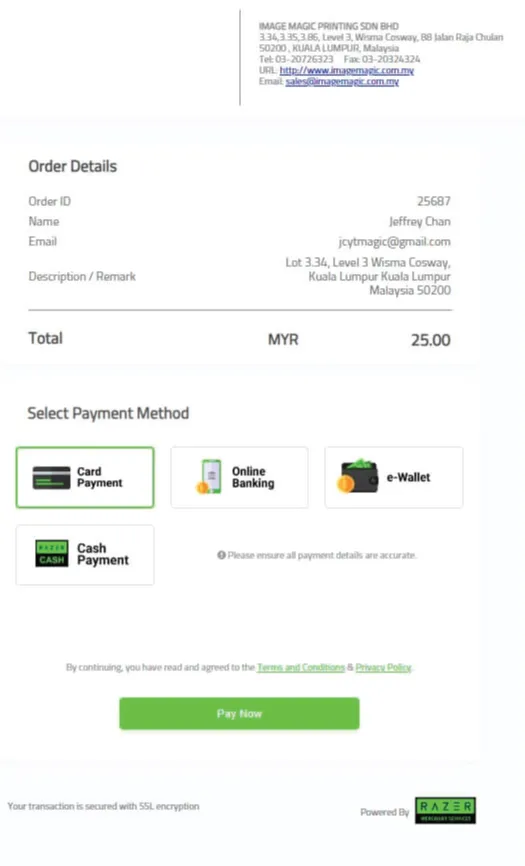
Step 2: Once click Pay Now, the system will pop up a page (Need to allow pop up in your browser).
Step 3: Key in card details.
Once payment confirm , it will indicate it is successfully transfer.
The web will bring you back to our webpage.
You will receive a notification in your email from netbuilder indicating you have made a payment to Image Magic Printing Sdn Bhd.

We use razer as our payment gateway.
They are highly recommended in Malaysia as the most secure payment gateway. That is why you are save and secure when you are making payment to us.
Compliance With Hacker Proof
Step 1: Once you create order online, you can choose bank transfer/cash deposit in checkout page.
Step 2: Scan QR Code using Touch and Go or Bank Tranfer Duitnow App (Do not proceed to transfer the amount first)
Step: 3: Click Order Complete to move to next page
Step 4: Proceed to transfer the right amount and key in our order no in the payment details column.
Step 5: Screenshot the transaction and please send whatapps to us at 012-6512849